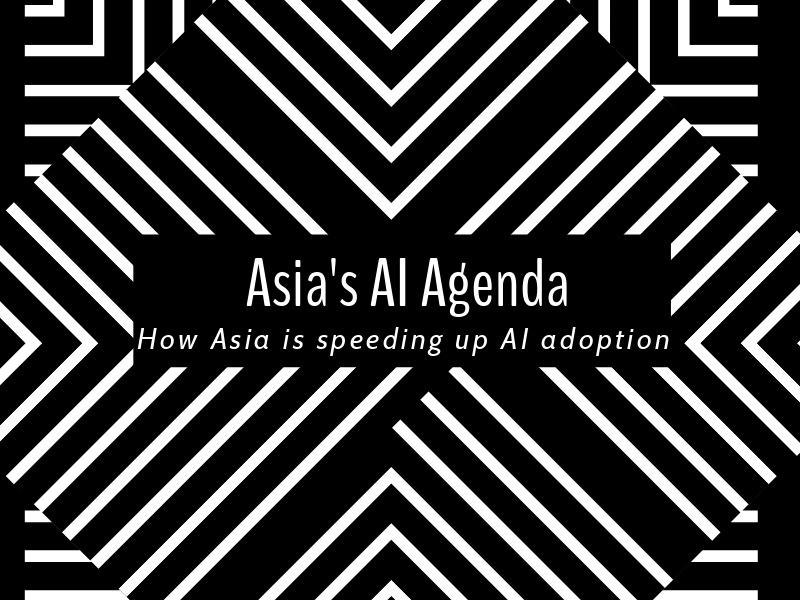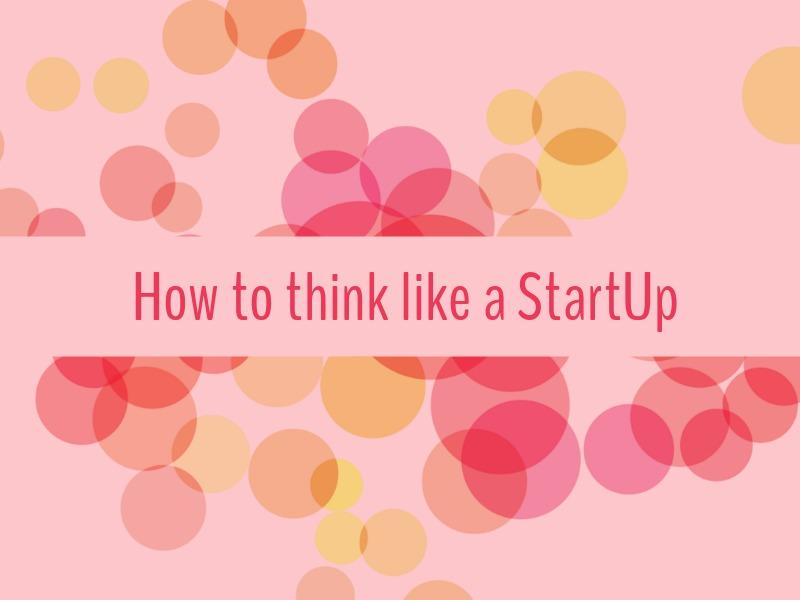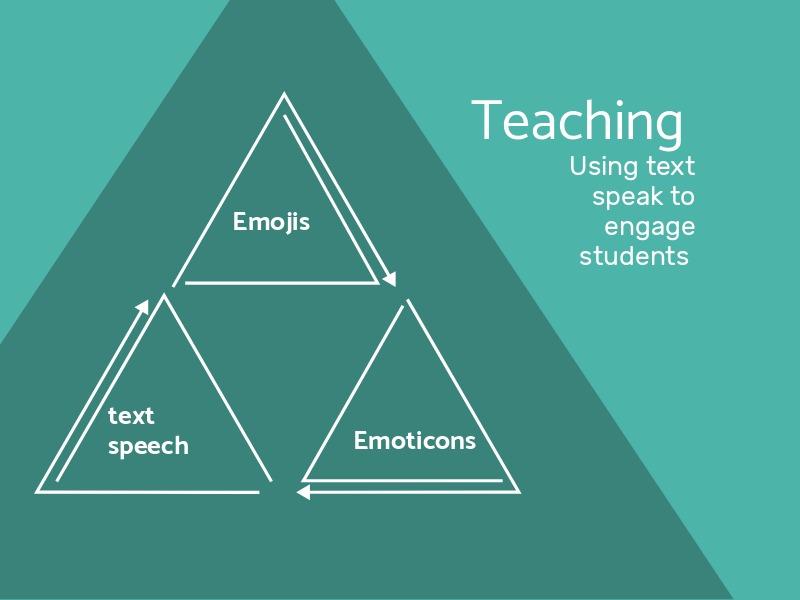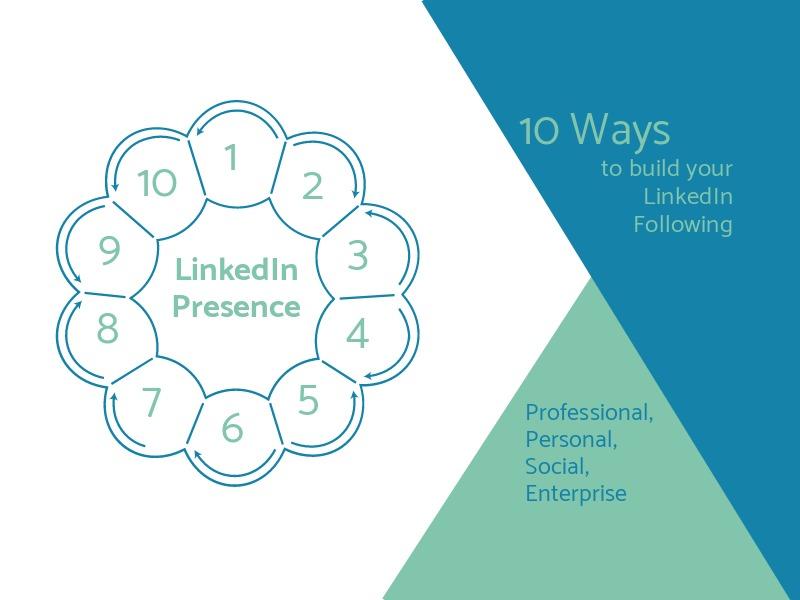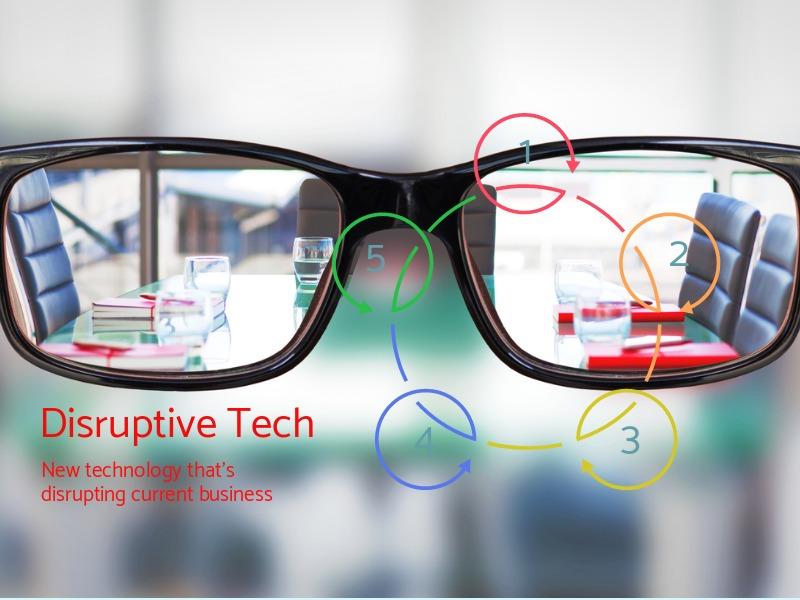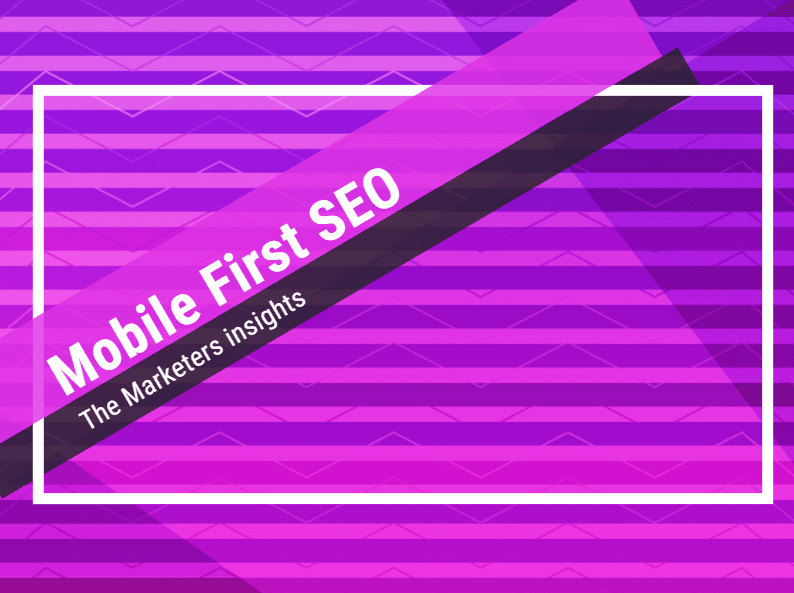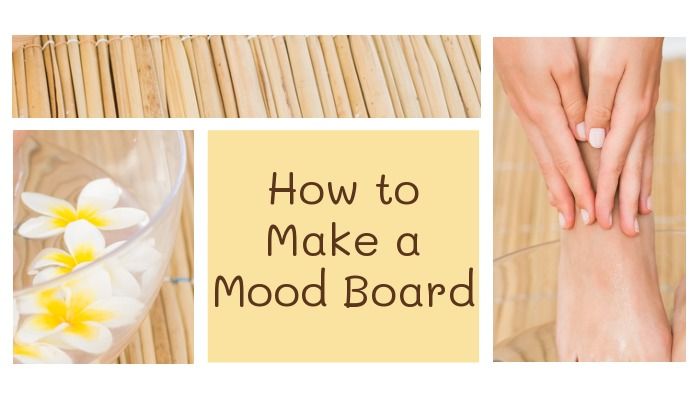The Definitive Guide on How to Make a Good Presentation
Presentations; love them or hate them, they have become as aspect of life you cannot avoid. Whether it’s for business, school or simply telling friends about the latest TV show, at some point you’ll be centre stage speaking to an audience about a topic of interest.
The Perfect Presentation
We all know public speaking can fill even the toughest men and women with a sense of dread. We’ve all seen people crash and burn while giving a presentation, but how can you make sure that doesn’t happen to you? An even better question might be – how do you make a good presentation? Well I’m glad you asked!
Despite the fears that can surround presentations, they can actually be enjoyable. Yes, you read that right, enjoyable. It is a great opportunity to build self confidence! Breaking down the steps will make this a very easy journey to embark on. So with that in mind, welcome to the definitive guide on how to make a good presentation.
All you need to know about how to make a good presentation
This go-to guidebook will cover everything you need to know about presentations to make sure you feel confident and prepared no matter the situation. Read on to discover tips tricks and hacks on all things presentation-related.
Chapter 1: How to create the right type of presentation to get your message across
There are many types of presentations out there. Knowing your goal and the purpose of the presentation is key to figuring out what type of presentation you’re doing. What is it you’re trying to do? Are you trying to educate an audience, inspire a crowd or sell a product? Maybe you’re reporting on something you’ve done recently or trying to solve a problem. Once you are clear about your objective, you can start planning the perfect presentation process.
Informative Presentations
One of the most common types of presentation, the purpose of this is to convey information on a general topic in order to educate your audience. Like a University lecture explaining their specialist subject or a member of staff reporting on their latest campaign, everyone has experience with this type. Information is power and informative presentations can be hugely impactful. For example, educating people on the current state of the environment. For this style, you should aim to explain the topic in detail but not to the point where you bore people.
Persuasive Presentations
The goal of a persuasive presentation is to inspire a change in the belief, attitude or behaviour of the audience. The key to these types of presentations is to not be aggressive when trying to shape these mindsets. By relaying information and key facts about situations or topics and then allowing people to make their own informed decisions is the best way to conduct this persuasive production. Continuing the example, giving people the facts about the environment and acknowledging the need to change our current actions. Nobody will listen to someone being overly eager when speaking about a topic, so the key message is not be too full on!
Instructional Presentations
These can be step-by-step guides and showcasing some methods you do in order to reach an end goal. The goal of these is to get your audience to be able to mimic your behavior in order to reach the same goal. Specific directions and orders will cover a topic in its entirety. Taking the example, Greta Thunberg, a climate activist, outlining simple lifestyle changes people can make to help the environment. Instructional presentations are essentially a step-by-step guides which allows the audience to understand your logic and how you get to an end goal.
Tribute Presentations
Seen at award shows and memorials, tribute presentations are exactly what they say they are – paying tribute to a person or thing. Highlighting their best points and showcasing the most memorable moments, tribute presentations are nothing short of celebrations. Finally back to the example, Amnesty International giving Greta Thunberg the Ambassador of Conscience Award for her work on promoting action for the climate crisis. This style should be a positive experience. Celebrating whatever the chosen topic of person through visuals and a speech!
The type of presentation you choose should relate strongly to the goal you want to complete. You should set your goal and then figure out a means to get there! Now you know which presentation type you like, you can get onto creating some content to make the presentation.
Chapter 2: Knowledge is Power – How to start a presentation
You’ve decided on the purpose and goal of your presentation and you’re ready to get started on the content. Where do you begin? Well, all good things come to those who prepare! Or as the saying goes “Fail to prepare, prepare to fail”. If you’re giving a presentation on a certain topic, odds are you already know something about that topic, so what do you do with that information?
Know your stuff
Whether you’re an industry expert or a complete chancer who’s found themselves speaking about something they don’t know a whole lot about, it’s important to research the topic. By important, I mean imperative, vital, critical!
With every passing day comes an opportunity for some new information. Whether it’s a scientific breakthrough or a celebrity breakup, it’s important to have the latest information available so that you’re as up to date as possible. You want to provide people with the latest facts and figures. Information is so readily available these days that people won’t be impressed with old news.
Be Passionate
Have you ever seen a sales person looking bored while speaking with potential customers? Chances are they’re probably not that successful. If you’re lucky enough to be speaking about a topic you’re interested in then, great! But if not you have some work to do. Find an aspect of a topic you find interesting and speak about that, relate it back to your life and bring that topic into reality. Once you find your groove it all comes together. If you are actually interested in what you’re speaking about, make sure you show off how much you like it. Smile and be excited, happiness is infectious!
How to give a presentation
Goal, Check. Topic, Check. Passion, Check. Right now it’s time to start building out your presentation. To do this you’ll need to know how to make an effective powerpoint (lucky you, we cover this in detail later). Get yourself a solution such as PowerPoint or Design Wizard and play around with the formats to see which could best fit your style. Take your time doing this, you don’t want to rush the visual elements of the presentation! You could even look into including something like an infographic or make a video presentation directly with Vidmore Screen Recorder. Or even create a digital presentation. This is your chance to be creative!
Subtopic galore
Once you picked your general topic I’m sure there were a few things that you decided to speak about straight away. Make a list of these talking points and see which you feel are most suitable to best describe the subject.
Organise these into the most logical flow and you’re ready to write your script. In order to cover a topic, you should break it down to subtopics. Not only will these help you to stay on track but it will give the listeners a chance to absorb the information.
Not being prepared is one of the most common mistakes in presentations and despite appearing tedious, these details do help prepare for the next stages. By getting the nitty gritty elements done early you can spend time on the things that matter. Which brings us to the next thing you need to focus on, the people you’ll be talking too.
Chapter 3: How to create a connection with your audience
What makes a bad presentation? Not paying attention to the people you’re speaking too. All the prep work is done to help you present, not only the information but also yourself. The audience are there to listen but you should know that they’re also going to critique. You want to make sure you get the crowd onside early on to build a great relationship from the word GO!
Create Presentations with your audience in mind
You would never go to a job interview or on a date without doing some research right? Well I hope not anyway! The same applies to presentations. Set the scene, you’ve made slick slides, you’ve done your research, you’re dressed to impress and ready to give a presentation on how to start your career in content marketing only to walk into a room full of Chief Marketing Managers. Disaster right? Not that this would ever happen but you get the logic. Set the intellect standard to that of your audience. Impress without being too smart or sounding too dumb.
Make a good impression
From the get-go you want to get the audience on your side and bring them into your world. The best way to do this is to catch their attention with something they relate to. By making content to match the expertise and atmosphere of the room, you’ll guarantee the rapport is built on a stable foundation. Trust is one of the essential elements you can create with being smart with your content. If possible you could link your topic to an aspect of life that everyone has experience with. Being relatable is the best thing you can be!
Know when enough is enough
Information overload is a legitimate motive for people to lose interest, as is not having enough content to speak about. Having a list of sub-topics to speak about is great but knowing whether you’ve said enough is even more important. If in doubt, too much is always better than not enough. Scaling back on information is much easier than trying to make something up just to fill the time. This often enough reveals that a speaker isn’t prepared for the situation they find themselves in.
Be personable
In today’s world everyone worries whether or not they’re liked by others. If you’re giving a presentation in front of people who you don’t know it’s important to be the best version of yourself. Not because you want them to like you but because you want them to say that at the very least you were friendly and knowledgeable. Making jokes can be the best way to get the audience onside but if you can relax and be open, then you have nothing to worry about!
People you’re speaking to are likely to be interested in what you’re speaking about, otherwise they wouldn’t be there. Make sure you offer them some quality content relevant to them and always try to give them something they didn’t know before. These little tricks will provide the audience with value!
Chapter 4: How to create slides to inspire engagement
Slides are one of the most important elements for your presentation. These are the visual aids that reinforce the message you’re delivering. They are a visual representation of your chosen topic. Sloppy slides equals lost audience. Too complicated and they might distract from your speech. Here we can help you find the happy medium. You’ve done too much good up to this point to let it all go to waste with awful slides.
Begin with a bang
You want to captivate your audience so start strong! The first slide sets the tone. Get it right! It could be an image designed to intrigue your audience or to evoke a certain emotion. This is your chance to set the scene and establish the tone of the presentation. Whether it’s humour or horror, gripping your audience from the beginning will almost certainly entice them to keep listening. You could choose to play a video, make a strange statement or simply put a question to the audience. They probably won’t answer you but it will make them think which is all you want.
Follow good slide etiquette
Lesson number one of slide school, don’t cram a load of stuff onto the slide for the sake of it. This does include text, if you’re prone to forgetting what you wanted to say, i’m sorry but you cannot have your entire script up on display. There is nothing more distracting than slides with multiple images and text blocks, so keep it simple. Put the necessary info onto the slide to help you in case you forget, but remember, you want the audience to remember what you said not what they read. If you are pairing text with visuals in your presentations, be sure they complement each other.
Create a color scheme
If you’re wondering how to give a presentation in an office, that’s easy, most companies have branded company slides you can use. If you’re wondering how to do a presentation in class, you get more free reign. You can pick the color palette and style of the slides. So play around with the tool you’re using and pick a theme that matches the topic and mood, or even better make your own theme! If you’re not sure which color scheme to go for, there are many resources online that can help you figure out which colours complement each other.
Videos for presentations
Videos and Images are a natural combination when you’re trying to build a great presentation. Using a video or image to give context or to explain the topic is one way to get the message across effectively without spending time to explain it yourself. If you are using video in a presentation, make sure it is embedded properly into the slides or the venue has wifi, this eliminates the awkward situation where everyone is waiting for a video to play and..it…just….doesn’t… Awkward.
Key things to take away from this chapter, keep it simple, keep it colorful, keep it visual and make sure you get the audience right where you want them from the very first word. Slides and their layout are massively important but the content is crucial.
Chapter 5: Create content that tells a story
This is what all the preparation has been for, every presentation needs content. Knowing what to say and when to say it is essential for presentations. But don’t panic, you know what you’re talking about, so all you need to do is fill in the gaps. Your content doesn’t always have to be words, you can use images, infographics, videos etc. With that being said, here are some tips for your presentation content.
Create a flow
Make sure your content has a logical layout. Give the audience the information they need so that what you’re saying makes sense. Allow the information to flow to them as the presentation goes on. You wouldn’t tell a joke by giving them the punchline first, so make sure to introduce all the relevant information about your topic before you start giving heavy detail. Always begin slowly, build as you go and know you can always refer back to what you said earlier on.
Bring your audience on a journey
There are a number of different reasons why people tell stories. To educate others, to showcase their culture and identity or quite simply to entertain those who are listening. Either way no matter the reason why, stories are a great way to keep people engaged. Keep the audience interested and you can be sure they’ll be hooked to every word you say. Your story doesn’t have to be long or complicated but it’s nice to be able to relate to aspects of the story, whether that’s a certain situation or even the hero. Let the listeners become part of the narrative!
Check your facts
Once the first draft of your slides and content is ready, it would be a good idea to double check that your information on the presentation are correct. If you’re using facts, figures or years, confirm that everything is legitimate. Show off what you know, now is the time to shine. Just remember to verify the facts first. We live in a world where “fake news” is everywhere, try not to fall victim to this trend by using trusted sources and validating any information you feature. It’s always better to be more careful than to regret anything you’ve said!
Keep it Easy to follow
No matter what the presentation topic is, it is advisable to keep the tone as light as possible. Nobody wants to leave a presentation feeling completely drained. If your presentation is heavy, you should include pauses, to allow those listening to understand everything. Good presentation etiquette allows for both heavy hitting information and lighter time, monitor your presentation and see how yours stacks up.
Content is key when making a presentation. Good presentations simply relay this information but a great presentation can engage the audience, keeping them hooked to the information and providing them with an opportunity to be educated. This allows the audience to make up their own mind whether or not to convert to your frame of mind! By bringing the people who are listening along with you, you can be sure that they are amused.
Chapter 6: How strategy can get you from a bad to a good presentation
Let’s go over the importance of strategy. Every task needs some sort of game plan, it doesn’t have to be highly detailed or formal but it can give structure to things which could become overly complicated. Creating presentations is as easy as you make it. Follow this format and your presentation will make perfect sense. With a clear sense of direction and specific goals, you can track your performance as you go.
Start from scratch
As was previously mentioned, the beginning of your presentation is one of the most important moments. Your opening statements is your chance to introduce yourself and the topic to your audience. You don’t have to introduce yourself straight away, you could ask a question or mention your topic and then start speaking about yourself. It doesn’t have to be long but it can be a nice way to get the first minute out of the way and give you time to settle your nerves (if you have any). Keep the introduction captivating, interesting and relevant, to catch the eye and attention of the viewers.
Make the middle matter
The body of your presentation is where you’ll provide the majority of your information, once the initial greetings are out of the way, it’s onto the good stuff. As this is the fullest section of your presentation, it needs the most time and attention. The best way to do this is to pace yourself and be confident. All the hard work of sourcing and validating the information is, now all you have to do is relay it! Here is where the subtopics come in handy, you can base a slide on each section to keep it clear and concise. Knowing the importance of each section can dictate the amount of time spent on each one.
End on good note
Can you see it? The light at the end of the tunnel is fast approaching, before you run to it, bring the audience back to your core message. Leave them with a question or some food for thought, you want to be inspiring. This is your chance to stay in the mind of the people long after your presentation. This might be a strong message about an important environmental factor or just a good impression of yourself. When people don’t pace themselves thy often tend to rush the end. Also remember to say “Thank You”, it gives people a good impression.
The Golden Rule
If you take one thing from this, know that the 10/20/30 rule will NOT do you wrong. It really is quite simple, there should be no more than 10 slides. You can say everything you need to whilst minimizing the amount of slides you need. With that in mind, a presentation should not be longer than 20 minutes. Unless you’re a keynote speaker at a major event anything over 20 minutes is excessive. Finally, don’t use a font size smaller than 30. Let the people in the back see too. This template is used all over the world and is proven to help create positive presentations.
Once you have your strategy linked to your content you are pretty much ready to go. There is one last thing that can influence the type of presentation you’re about to do. That’s the location or situation you find yourself in whilst giving the presentation. Each location brings its own series of challenges so read on to discover how to nail your presentation no matter where you are.
Chapter 7: Location, Location, Location
When talking about presentations, there are four main situations that you need to be familiar with. These are instances where some of the elements will have to change, this may be the manner in which you present or even the type of content you feature. In this chapter we will go through how presentations can differ from school, university, work and conferences. Knowing the differences will allow you to be adaptable and confident in your ability.
How to do a presentation in class
School is the first place where people have to give “formal” presentations. Your first presentation probably consisted of a colored sheet of cardboard with some pictures stuck on with glue, you probably spoke about volcanoes, dinosaurs or what you wanted to be when you eventually got older. In school, you don’t need a lot of in depth research, you just have to be confident and try your best! Don’t worry about being overly technical, just keep it casual.
How to give a presentation in college
College or University provides many opportunities for individual or group presentations. Most courses allocate a percentage of your overall module result to presentations you do in class. What’s important to this situation is that you make your content relevant to the module. Also if you’re speaking in front of your class just know everyone is in the same boat. See the audience as your allies not your enemy. As this is going toward a grade, you must be presentable and professional, know all your info and be ready to answer some questions! If your lecturer has written for a journal or a book, include some of their information in your presentation. It will give you some brownie points with them!
How to give a presentation in an office
Work presentations are your chance to shine. Most work presentations are to report on recent campaigns or to plan for the next stage of growth. The main element of these is to relay data to people who are either your senior or not involved in the campaign. These can be really beneficial to give insight into various activities in the workplace. Remember to dress like a professional and be honest. Use analytics and data to back up what you’re saying. Be prepared to answer questions and report on what you learned from these activities. Employers like to see people using their initiative!
How to do a presentation for a conference
When asked about presentations most people think of this scene, a big room filled with people, microphone, speakers and a big screen. Despite the level of production these are not to be feared. Most people are there because they want to be, so knowing you’ll have an audience that is already interested should make you feel right at ease. Speak clearly so everyone can hear and make your slides suitable for the event. It’s always a good idea to thank the hosts and if you’re lucky enough to get a pass, to attend some of the other events and speaker presentations. Better yet by sharing on social media that you’re attending will make the conference organisers very happy and willing to help.
Now that you know there various settings where you could be asked to present there’s only one thing left to do. Go forth and conquer. Actually not quite yet. There’s one or two more chapters with a few tips for you to follow to make sure you are covered in all things presentations.
Chapter 8: The best tools for creating presentations.
When creating a presentation it’s important you use the right tools. Once you have the toolkit to can become a master tradesperson on all things presentations. In this chapter we’re going to look at the top platforms you can use to create, edit and save your handiwork. You’ll probably recognise one or two!
The Best for Individual presentations; Microsoft PowerPoint
I probably don’t have to give PowerPoint an introduction but for those of you who have not heard of this, here we go. PowerPoint is the most used presentation platform in the world, created by Microsoft in 1987 this tool has become the go to program for those looking to do a presentation. With built in styles and easy to use features, PowerPoint does it all. Paid versions of this allow users a desktop app but free versions just require a sign in and all content is saved online! Although this is the King of Presentations there are now many other platforms out there!
Flipbooks are replacing PDF presentations as clients expect better quality and more convenience. With Publuu – online flipbook maker – you can easily and intuitively create and customize interactive flipbooks.
The best for group presentations; Google Slides
This online presentation software allows users to not only create and edit presentations but also to share it to others with just two clicks. All of the content is saved securely in the cloud, ensuring your work doesn’t get lost. The best thing about this tool is the sharing feature. Multiple people can edit the slides so group work becomes super easy. Each person can edit their individual content, all the while keeping with the same style, font and presentation. Google Slides is free to use so everyone with a Google Account can get to work straight away.
The Best for Organising your detail.
Presentations that are heavy in detail can be stuffed with graphs, numbers, lists and metrics. However when you look at all of this, it can be too overwhelming. SlideBean is a tool that uses artificial intelligence to organise your slides to make them not only lovely to look at but also easy to understand. The system analyzes your content and makes optimized decisions in order to design your slides. With a variety of pricing plans available you can find one to get you set up.
The Best for creating amazing designs.
Getting creative with your presentation is one of the most enjoyable aspects. Picking a color scheme and a layout while also still featuring nice images and animations can be really fun and exciting. Design Wizard is an online graphic design software that allows users to create professional presentation slides in minutes. With millions of premium stock photos and videos and the ability to upload your own assets, it’s never been easier to prepare for a speech. to make a good presentation. With presentation templates available that you can customize, this platform is incredibly easy to use. With free trials available, this tool is a must for someone looking to impress.
What looking to create a pitch deck presentation can be something that is a make or break decision. Once you know your purpose of the presentation and where you’re going to be presenting you can choose the tool that is best for you. There are plenty of free versions out there so don’t worry about investing huge amounts of money on these things.
Chapter 9: Styles of Presentations
The methods of presenting have evolved with the changes in technology. Long gone are the days where someone stands up at a podium with realms of paper and goes through point by point until the end eventually arrives. Now we have so many different ways of presenting – you don’t even have to be in the room while doing so! Chances are the way you present will be set but you can be innovative and make slight changes to create a great presentation.
StandUp!
This is the most traditional method of presenting. In this situation you or the speaker will be at the top of the room speaking to whoever is present. These days most people do presentations with digital slides, a pointer and a clicker so that they can easily highlight elements and keep the presentation moving with what they’re saying. Although these can appear daunting these are actually the most interactive method of presenting. You can speak to those who are listening and invite questions. These can be the most satisfying methods because usually after these you can be given a big pat on the back!
Voice Over
Trying to organise presentations can be complex, organising people, places and technology has so much room for error. One way of avoiding this is by allowing presenters to create slides and record themselves giving the presentation. This way the presentation can be played as a video to the audience or viewers. Another great aspect of this is that the presenter can make sure they say everything they need and that they sound perfect. By doing a voice over the presenter can dictate the pace and can edit the presentation so there are no errors! Although this is slightly less personal, these are great for giving updates or to play at a conference.
Video Call
Companies nowadays are less and less focused on being in the office. Remote teams and ‘working from home’ is becoming more common. With this in mind, keeping up to date with what is going on, is the new challenge faced not only by management but by all employees. Conference or video calls all both parties to speak as if they were in the same room. Sharing screens allows those to share their slides on the screen while also being present to answer questions. This provides everyone with the information they need in order to understand the situation and move forward.
Group Efforts!
Not every situation requires one person to do all the speaking. Although logistically it may be easier to have one person to do the presentation, they may not have the same level of knowledge on a particular topic than another member of the team. These types of presentations allows each member to speak about the work they are responsible for. This way if someone asks a questions there’s no confusion about the answer because the right person is available to answer. So let everyone shine!
Technology and changes to how things are done in college and business has allowed for these new methods of presenting. Odds are you will probably be at the top of the room but you can change the way you present by means of your content. No matter the situation there is always a solution to any of the logistical presentation worries. Fear not, the show will go on!
Chapter 10: Practice Makes Perfect
Now the end is near, I’m sure you’re feeling ready and able for anything that could come your way. This last chapter will give you a few tricks for the day of the presentation to make sure you are all set to knock everyone’s socks off. These little things are often overlooked but can be really helpful.
Take your time
It is super important to remember to pace yourself. You don’t want to be rushed or under time pressure at the end so your pace is very important. Some situations will have a time limit per person or per session but even despite this there is enough time to pace yourself. You don’t want a situation whereby you rush the opening few slides only to realise you still the vast majority of your time left and not enough information to fill it. Rehearse and rehearse again until you’re comfortable with your pace and how you’re speaking.
Change it up
If you’re finding that you hit a stumbling block during your practice or if you think something’s not right along the way, then change it! Nothing is set in stone and you need to be comfortable. Repeat until you’re feeling confident with all your elements. If you’re the one giving the presentations you need to put yourself first. If you’re self assured with the content you’re providing, it’ll be all the more enjoyable for your viewers. Just remember to change the presentation on all the devices you have it saved on!
Fail to Prepare
At the very latest, the night before you’re presentation you should have your slides saved on a variety of different places. Your laptop, a USB and an online file manager are all good options. Next you should know all the details of the presentation, the time and location are key, as well as the time it will take you to get there and get set up. Organisation will make sure you’re not stressed and can be comfortable.You should also have what you’re planning on wearing ready. The outfit can be a make or break element but don’t stress if your favourite top won’t be ready, people are more concerned with what you’re saying.
Be present!
Once you look the part and know your stuff all that’s left to do is to get up and go. How you act will affect how the viewers perceive you. Remember to smile and be present. Despite the pressure you may feel these presentations are not meant to be torturous. If you let yourself relax and be sure that you’re doing a great job, you may even begin to have some fun. If you’re feeling nervous you should have faith that you’ve done everything perfectly to prepare for this, you got this!
Little actions can aid even the greatest of operations. Adopting these top tips will help your overall mood and confidence, which we’ve already established is key to any presentation. You are the main star of this, you should take centre stage and feel ready to speak, after all you’ve done the work! Don’t worry about nerves, these can actually be really good. Not only do they show that you care but they give you an opportunity to turn the butterflies into a wave of adrenaline that you can use to smash the presentation!
Conclusion
All good things come to an end and so must this guide. So that’s my definitive guide on how to make a good presentation. I hope you learned some great information by reading this. Presentations are complex things but once you break it down, step by step, it can be quite simple. Every journey starts with a single step and so should your presentation.
After reading this you should have a complete understanding of how to go about doing a presentation. From identifying the type of presentation you need to do, to the type of content you need to speak about and everything in between. You should now feel confident in your ability to go and excel at whatever presentation you’re asked to do. You got this!
I hope this helps you wherever you are on your presentation journey. If you liked this guide make sure you leave a comment and let me know your top tip for your presentations by tweeting @getdesignwizard. Or if you think we’ve missed anything do let us know!
Until next time, Happy Presenting!

Claire Newton
Claire is a professional Marketing Executive, she is passionate about creating amazing design content. With a masters degree in Marketing, she knows what it takes to impact the digital world. Outside of work you can catch Claire walking her four legged friend Storm, heading out on photography adventures and planning the next getaway! Her favourite design instruments are Online Ad maker and Youtube Video maker.