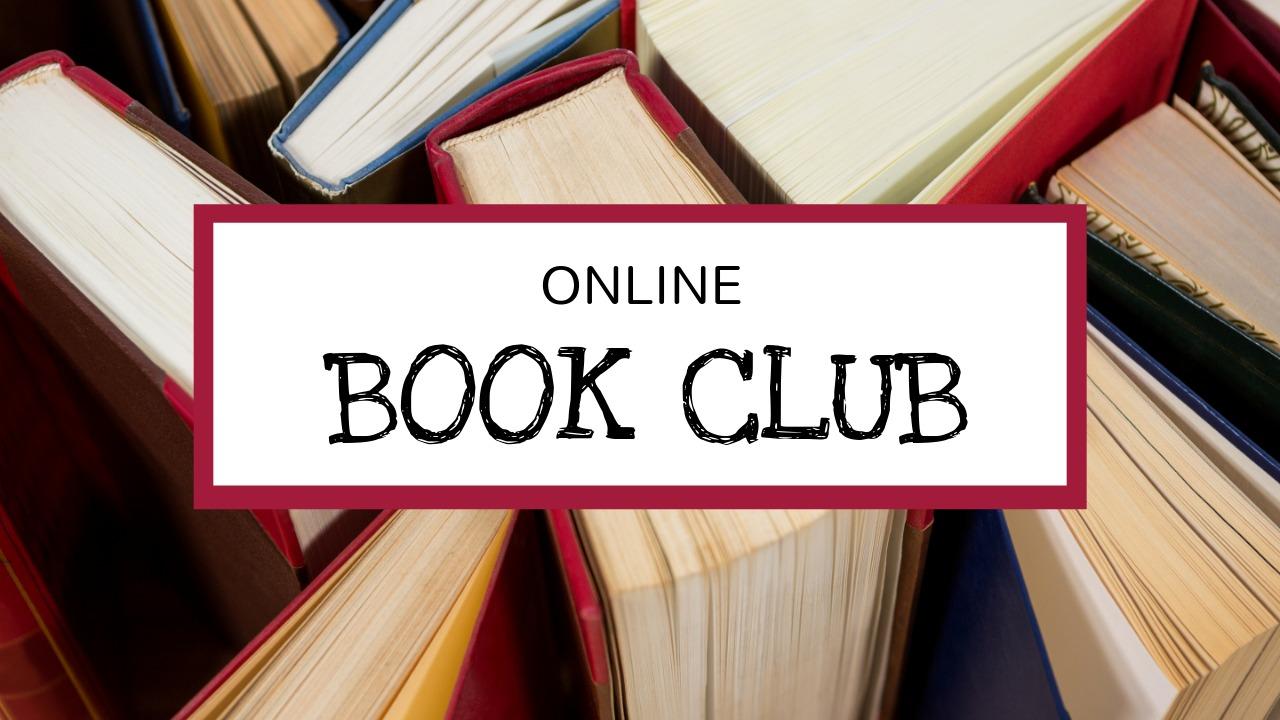The exact importance of YouTube video thumbnails is still debated. But all the statistics point to the same general fact: YouTube thumbnails are a key aspect of your success on YouTube.
For the vast majority of YouTube users, your thumbnail is the first introduction to the video. This is true of new viewers browsing their home screen or results pages. But your subscribers are also influenced by thumbnails; their power cannot be underestimated.
A YouTube study found that 90% of the best-performing videos on YouTube had custom thumbnails. Clickable thumbnails in large part determine how people behave on the platform.
A Few Things You Should Know About YouTube Thumbnails
Important Trends
If you browse on YouTube yourself, you will notice a lot of attention-grabbing thumbnails on high-view videos. Those thumbnails were designed to attract attention, often by being extreme, flashy, or even downright controversial in some cases.
These decisions are normally made by content creators and their marketing professionals. Attention-grabbing graphic elements are important, but so is the power of staying on brand. Many successful YouTube channels make flashy thumbnails, but most also maintain a general aesthetic that sets their thumbnails apart from others. One great way to do this is to design your own default templates to edit with each new video.
Another important trend that has picked up based on past successes is thumbnail text. Thumbnail text offers a kind of "secondary video title" to that of the actual video. This text deserves even more attention than your video's title, as people will often notice your thumbnail text before your title's text
Lastly, of course, you want to make sure your image quality is as close to perfect as possible. For this reason, let's give some special attention to the creation, size, and other important factors of thumbnail images.
How to Add YouTube Thumbnails to Your Videos
It's easy to add your thumbnail to your videos from your YouTube channel. The hard part is creating the best one!
- Sign into your YouTube Studio account
- Navigate to the left menu and select Content
- Click on the video you want to add the thumbnail to
- Click Upload thumbnail to find the custom thumbnail on your device
- Click SAVE when you find and upload the thumbnail image
While you're doing this, during step 4, you will have an opportunity to use the automatic thumbnail generator. Auto-generated thumbnails can be impressive, but you're unlikely to consistently produce stunning thumbnails by asking YouTube to do all the creative work for you.
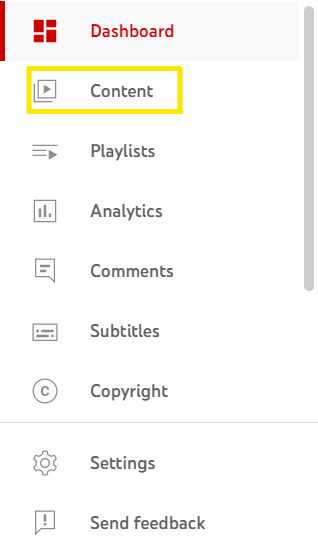
YouTube Thumbnail Specifications
Custom thumbnails are the more versatile alternative to the YouTube thumbnail generator. But you need to follow a few general rules to ensure a high-quality image.
The YouTube thumbnail size is 1280 x 720. You must provide a minimum width of 640 pixels.
The acceptable file types for YouTube thumbnails are JPG, PNG, and GIF. Your thumbnail image size cannot exceed 2MB.
The most used aspect ratio on YouTube is 16:9. In general, this is the aspect ratio we recommend you stick to.
If you follow these practices from the start, your image quality will be high. The best way to ensure an ideal YouTube thumbnail design is to start by using a template with the above specifications built-in. Check out this Design Wizard YouTube image and the many others available in our Template Library.
Also, note that Design Wizard's templates follow the above specifications and YouTube's content moderation guidelines. While our templates are fully compliant, it's your responsibility to ensure the edits you make follow the.
YouTube Thumbnail Tips
Have Personal Templates
You can add one template for all subsequent videos. If you create video series or videos with different themes, multiple templates are in order.
This practice helps organize your thumbnails by topics and helps your subscribers and channel visitors navigate your content. This also provides a powerful method for establishing your brand.
Catchy Thumbnail Text
As we mentioned, your thumbnail text is a prominent thumbnail trend and they can easily grab more attention than your video's real title.
The most popular font for YouTube videos is Impact. Bebas Neue and Chicken Pickle are among the other most popular choices.
Design Wizard has a large selection of fonts to choose from.
Cross-Channel Considerations
To get the most out of your YouTube videos, you will want to share them on other social media channels.
Your thumbnails should be designed with your broader brand image in mind. That way, your social media posts are recognizable as on-brand.
Color Scheme
Design Element Experimentation
Download Now: YouTube Thumbnail Templates
Fortnite is still going strong with almost 3 million players logging in daily. YouTube content for the game is still very popular as well, but many channels cover gameplay.
To stand apart, try getting really creative with color schemes, text color/font, and other important design elements.
Interior decorating and other handiwork at home demand a constant stream of video content. Jump into the theme with a video snapshot alluding to painting. Or, check out our other templates for eye-catching thumbnails on interior design topics.
Food channels need foody thumbnails. Design Wizard has many different food channel templates set to YouTube's specifications. You are then left to edit them all you want. Add some foody design elements and creative fonts to add a personal touch.
For popular instruments, YouTube is a competitive space for music teachers, entertainers, and others. This template and others can be changed to add your likeness. Then, you can explore the many design elements available and add them as needed.
The video thumbnail size is set to YouTube's standards, so you can easily remove the background with one from our wide selection of music-themed templates.
How to Make the Perfect YouTube Video Thumbnail With Design Wizard
You can get started with these cool thumbnails by simply clicking on them. You will be directed to the image editing tool on Design Wizard and from there you can tailor the perfect thumbnail.
You can also use Design Wizard to make fresh images with any thumbnail dimensions you need. You can make a thumbnail from scratch by selecting a platform or setting custom dimensions. From there, the sky is the limit.
Collaboration
Fonts
Include Snapshots From Your Video
The still image for your thumbnail is an opportunity to attract users to hover their mouse over your thumbnail. From there, you can follow up with the best images from your video. This doesn't require design experience, just a few clicks.
As an alternative, you can simply take a snapshot of the best still image in your YouTube video. Then, upload it to Design Wizard and edit away!
Conclusions