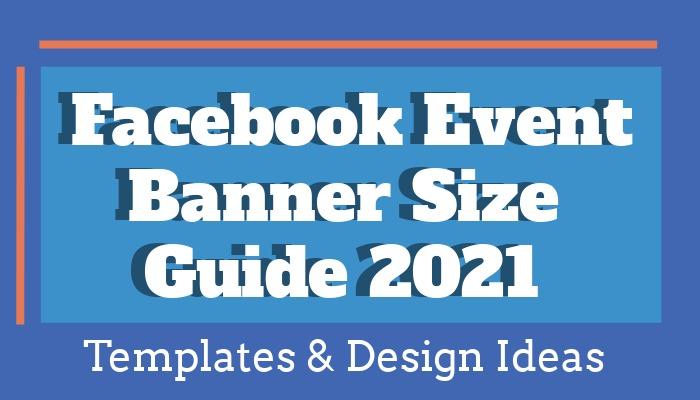Let’s talk about mobile ads for a minute, shall we? Or more specifically, Facebook mobile ads. Mobile is king for content, so it’s important to think of the ways you can optimize your use of Facebook.
Ideally, you want to increase conversions and create customer loyalty. To do this effectively, you better take note of Facebook Instant Experience.
Introduction to Facebook Instant Experience
Facebook Instant Experience ads (formerly known as Facebook Canvas ads) are an answered prayer for marketers struggling to find unique and creative ways to beat the social media network’s never-ending algorithm updates.
The first reason: This type of ad can help increase your post’s engagement rates by allowing your potential customers to experience your product instantly, hence the name change. If you are running out of Facebook post ideas, then Instant experience will definitely liven things up.
This is crucial, since Facebook puts a lot of emphasis on engagement when selecting which posts are shown on each user’s newsfeed. The more posts on your Facebook Business page getting loads of engagement, the more Facebook’s algorithm will push your content to your target audience’s newsfeed.
Basically, the more popular you are in the grand scheme of your industry, the higher chance you have of getting your ad shown across newsfeeds similar to your audience. It’s a win win!
That leads to the second reason: lower ad spend.
On average, small business owners spend anywhere between $1,000 and $2,000 per month on Facebook ads, depending on the industry. For the likes of social media ad spending, you get a much closer level of insight into the people you are targeting, as well as reaching far more people for a lower budget, in comparison to the likes of a PPC, for example.
Facebook algorithm updates since 2018 have hit brands hard, causing them to increase their Facebook advertising budgets.
The only way that’ll change is when your target audience is engaging with your posts. When that happens, Facebook will begin pushing your content to your followers’ news feed, so you won’t have to keep boosting them.
Finally, Facebook Instant Experience ads are optimized for mobile. A whopping 96% of users check their Facebook accounts using a mobile device.
What type of campaigns can you use Facebook Instant Experience in? Educating your target audience
Perhaps Facebook Instant Experience ads’ best feature is that you can dive deep into the details and information you want to share with your target market about your products and services without making them feel bored or overwhelmed.
At the same time, it gives those who interact with your ad the option of choosing how much information they want to learn about your product or service. This allows them to make a well-informed decision.
Get more customers to buy your products.
Many brands have launched influencer marketing campaigns as a way to get people to buy their product. That’s because up to 61% of people would choose to buy a product that’s recommended by an influencer.
However, you don’t have to collaborate with an established influencer in your niche to do this. You can launch an influencer marketing campaign by being your own influencer, according to Loganix’s founder, Aaron Haynes.
“Influencers aren’t just people. They can also be brands,” Haynes explains. “The Michelin Guide’s a perfect example. It not only affects how we view a restaurant, but it also shapes the course of the chef’s career. That’s what separates influencers from everyone else. They have the power to change how you think without feeling you’re being coerced.”
Generate leads for your business.
74% of businesses point to lead generation as their number one priority. Yet, 65% of them struggle with it, pointing to the lack of resources and the challenge to create content that’s valuable and engaging .
Steps to creating your first Facebook Instant Experience ad
Step #1: Set your goals
As with any Facebook marketing campaign, you need to be crystal clear on what you want to get out of the ad that you’ll create. That’s because Facebook will require you to tell them your ad’s objective.
Setting your goal on the onset will also help you determine which metrics you and your team will be monitoring the moment that your ad goes live.
More importantly, it’s going to serve as a guide in the next step.
Step #2: Access the Instant Experience ad Builder
Click on the Publishing Tools on your Facebook page. You’ll find (Instant Experience) Canvas on the bottom of the list of options.
Click on the Create button to access the Facebook Instant Experience ad builder.
Step #3: Give your Facebook Canvas ad a name
Make sure your ad’s name is specific enough so that it’ll be easy for you to find if you’d want to use this again or if you want to check how it’s performing.
Step #4: Build your ad
Now the fun begins! Get your hard hat on because you are about to go to work.
Choose which ad format you’d want to include in your Canvas. You have the option to add carousel images, an animated GIF, a video, or a single image.
Add the text and don’t forget your call-to-action!
Once you’re done, check the box that says, “Create an Instant Experience.”
Step #5: Check how it looks
With so many elements that go into a Facebook Instant Experience ad, you’d want to make sure that it’s performing just the way that you’d like.
So take some time to give it a test run by clicking on the “Preview on Device” button on the upper right side of the Instant Experience ad builder.
This will allow you to test your ad using Facebook’s mobile app.
When you’re happy with it, click on “Finish.”
Congratulations! You’ve just created your first Facebook Instant Experience ad.
Promote your ad on other platforms
Even though Instant Experience ads are native on Facebook, it’s still a good idea to promote it on other social media platforms.
For example, since Facebook already owns Instagram, you can also run your Instant Experience on this platform. However, because the capabilities and algorithms of these two platforms are very different, accept that there’ll be some features that won’t work when it’s published on Instagram.
Publish your ad at the right time
To get the most views on your Instant Experience ads, make sure that you schedule this to go live on the day and time when your followers are active on Facebook.
Based on several studies, Thursday through Sunday is when you get the most engagement on Facebook, particularly at 9:00 AM, 1:00 PM, and 3:00 PM.
Take note that this can still change depending on where you’re located and whom you’re targeting. So, it’s always best to first schedule your ad to publish at different times and days of the week. Keep a close eye on your metrics to find which days and times you’re getting the most engagement.
Include short videos
45% of active social media users watch videos on Facebook and YouTube.
Aside from being more entertaining and appealing than a static image, videos allow you to share a lot more information with your viewers. It also does a better job at capturing your audiences’ attention as they scroll through their newsfeed.
Video is the latest and greatest form of communication for business. Not only are these eye catching and entertaining, they are also informative and allow your users to learn about your company without it being too pushy. Add animated text to your video and it will perform even better.
Tell a story
Storytelling is instrumental in connecting and engaging with your viewers because it’s entertaining, memorable, and can evoke their emotions.
More importantly, it allows your viewers to get lost in the moment, increasing the chances of your viewers sticking with your ad to the end.
Include a compelling CTA
Ditch the bland and standard messages and instead create a call-to-action that creatively blends your brand’s personality with urgency. This will help your viewers understand that they should act now or risk missing out on a great offer.
The colour of your CTA button also matters. Using a contrasting colour to the background will help it stand out and take notice.
Reporting on your Facebook Instant Experience Ad
If you’ve spent time creating an amazing Facebook mobile ad with the Facebook Instant Experience feature, you should want to make sure that it is actually working in favour of your business. Read on here to see how to report on this mobile ad.
Who is seeing your ad?
Once you log in to your Ads Manager account on Facebook, head straight to the “Campaigns” tab. Once you’re there you can select which columns you want to see. In order to make sure you’re seeing data on the right source, select the “media” option from the “performance” section on the left.
If you look on the left you can see the Instant Experience View Time and Instant Experience View Percentage. Use these to analyse how many people are simply seeing the ad and not clicking. Essentially this analyses how many people view your mobile ads and for how long. Kind of similar to a bounce rate!
Use this metric to find out if people are actually interested in the Facebook Instant Experience ad you have made.
Clicks or no clicks – That is the question
Just because people are seeing your ad, it doesn’t mean that they are actually interested in what they’re seeing. In order to know the success of the mobile ad, you should be focused on the clicks.
You can measure the amount of people who click to open and start the Instant Experience, and also the outbound clicks and landing page views. Knowing your desired user journey with the Facebook Instant Experience will give you the metrics you need to focus on.
Keep track of how the mobile ad is performing. Analysis should influence future decision making for your business.
Create a Facebook Instant Experience ad campaign to reach your marketing goals
The changes to Facebook’s algorithm are meant to give its users a meaningful experience on their platform. Creating an ad campaign using the Facebook Instant Experience ad format is one way for you to make sure that you deliver that to your viewers, all the while still get more leads and customers.
Now that you know all there is to know about this platform. What Facebook Instant Experience will you be giving your customers?

Kevin Payne
This blog was written by a Guest Blogger Kevin Payne. Kevin helps founders implement inbound marketing strategies to increase their website traffic & leads. His favourite Design Wizard tool is Storyboard Creator.